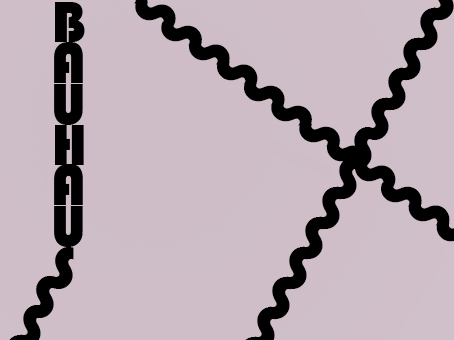Here we were creating some test shots to see how they would come out.
They were not the best, therefore we are going to improve our filming by obtaining a bipod as the camera was very shaky.
Also we are going to be filming at a different part of the school as at the front of the school it doesn’t work out in our film as there are people walking around, if we were breaking into the school we need to keep hidden, not be shown out in the open, therefore we are going to go to the back of the school and break through the backdoor via obtaining some keys.